The healthcare industry is going through a rapid digital transformation from first responders to mobile clinics to keeping patient records. Peplink products support a wide range of scenarios encountered by healthcare operators, from FirstNet-ready mobile routers with unbreakable connectivity, SD-WAN routers with robust bandwidth and instant failover capabilities, and InControl2, which keeps all Peplink devices managed under one account.
Connectivity for Mobile Healthcare is uniquely challenging because the demand for reliable access to internal business applications and resources has become a standard expectation. Standard solutions, such as hotspots or cellular routers with traditional VPNs, aren’t reliable enough to support the demanding overhead that Voice, Video, EMR/EHR, and Imaging applications which modern mobile health clinics need.
What are your Challenges in Healthcare Connectivity?
Replacing legacy communication standards, such as WiMAX, with minimal retraining and disruption
VPN connection between data center and
branch just be mission critical at all times
SpeedFusion SD-WAN combines the bandwidth of multiple cellular connections into a single VPN tunnel with the speed and reliability of all links combined. To implement SpeedFusion SD-WAN, we need two peers: a central bonding router connected to a reliable high-speed internet source (i.e., hospital or data center) and the remote peer that has multiple cellular WANs to be bonded. The bonding router, a Peplink Balance Router or FusionHub virtual appliance, is used to receive VPN traffic from the numerous internet connections of the remote peer router.
Bonding increases reliability and security by encrypting all WANs, splitting traffic over those WANs, and centralizing your security architecture. A VPN is secure, but a SpeedFusion VPN splits the data over several WANs, and basically, only a tiny piece of each 256bit AES encrypted packet flows through each WAN. For more added security when setting up remote sites, with Peplink SpeedFusion VPN, “deny all in / deny all-out” should be set as the default firewall rule. This allows all the traffic from the mobile clinic to flow through the hospital’s firewall, making sure security policies are enforced.
The Peplink Balance “bonding” router will need to be installed to have LAN access to the resources that the clinicians are trying to reach. The Peplink MAX or EPX “remote peer” router uses SpeedFusion VPN and all available WANs to create an ultra-reliable VPN between the mobile site and the hospital. Each mobile site will need its unique IP subnet. Once the VPN is established, the mobile site’s printers, phones, wireless access points, and other network devices will work as though they were on the same network as the main hospital.
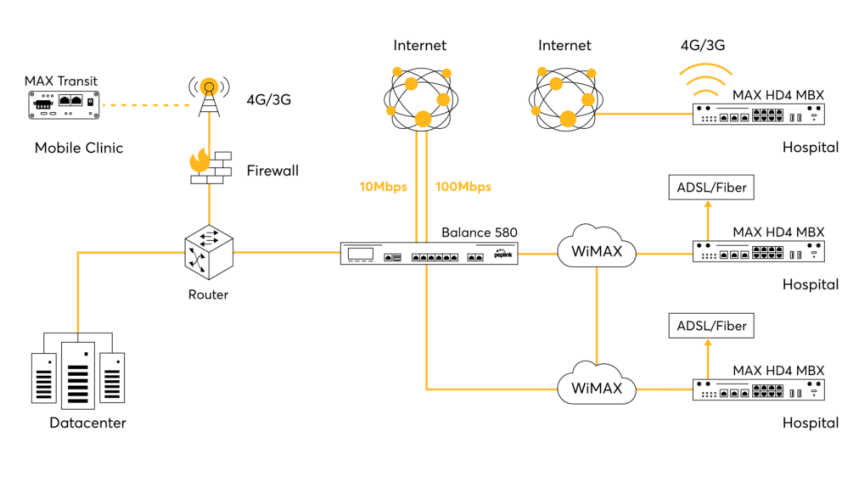
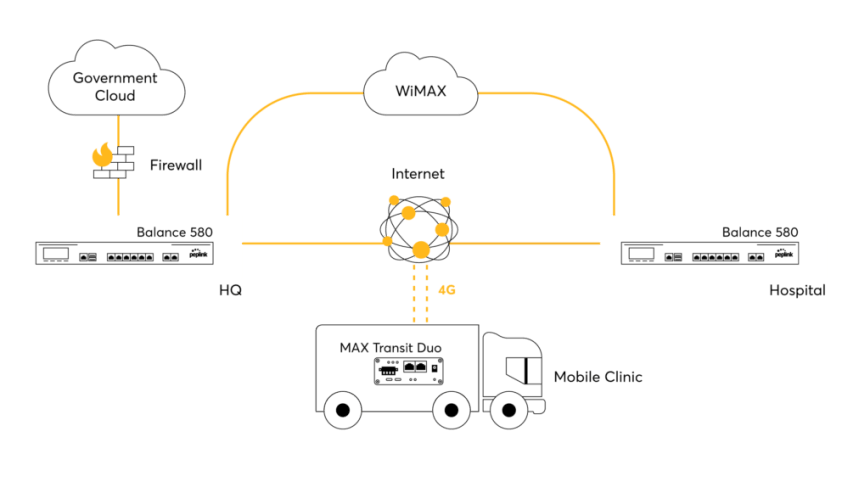
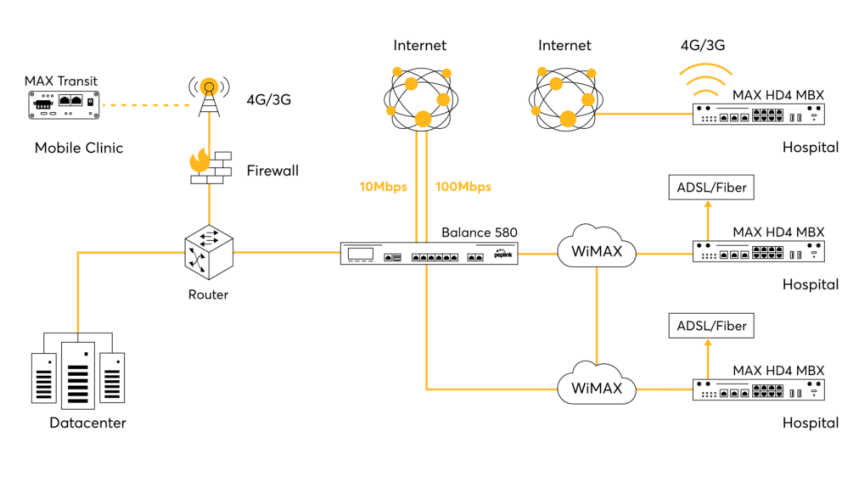
Cellular routers with enough bandwidth for unbreakable telemedicine consultations and mobile clinics. Upgradeable to 5G technology with a simple module swap

How can we help you today?
We are just a click away ...