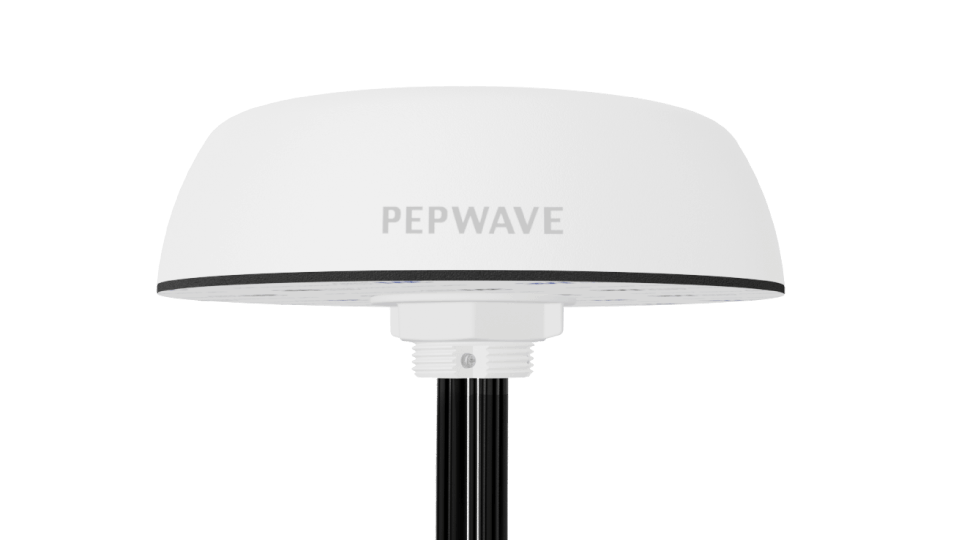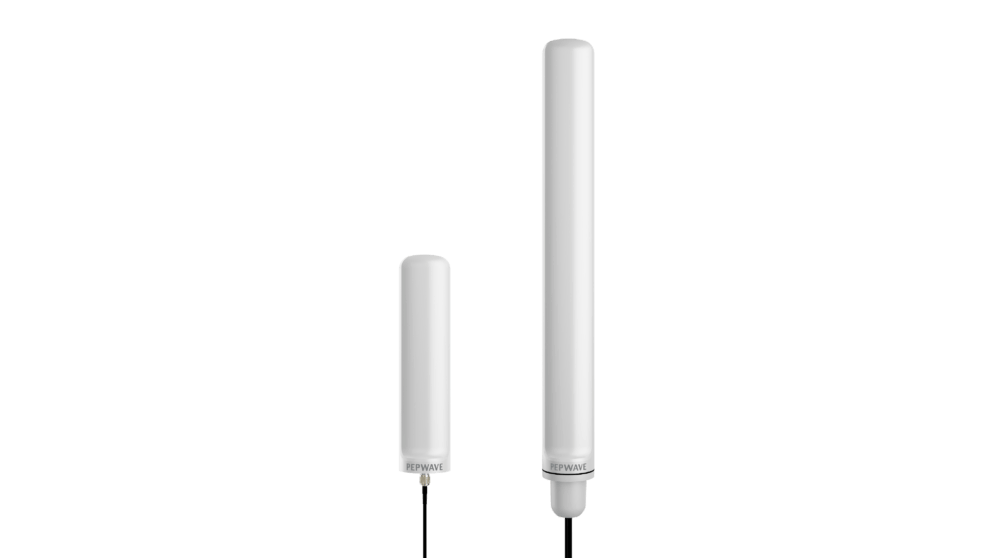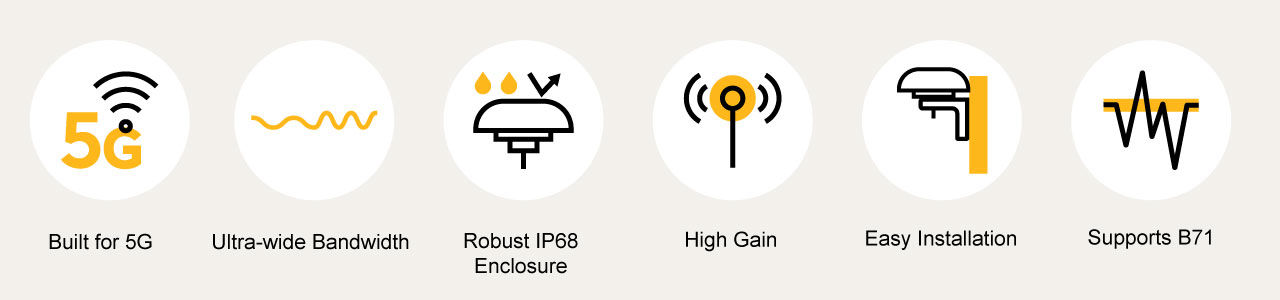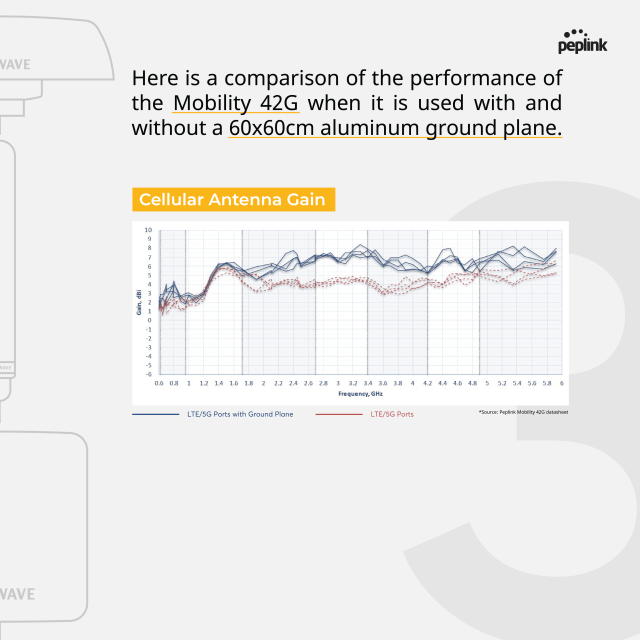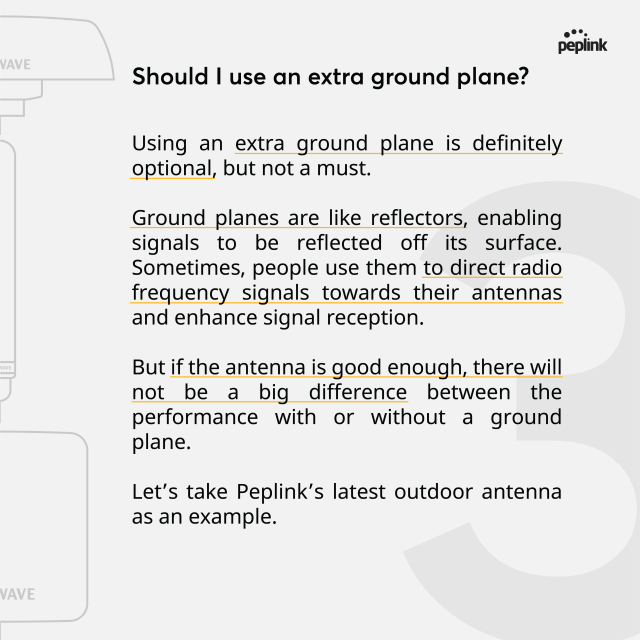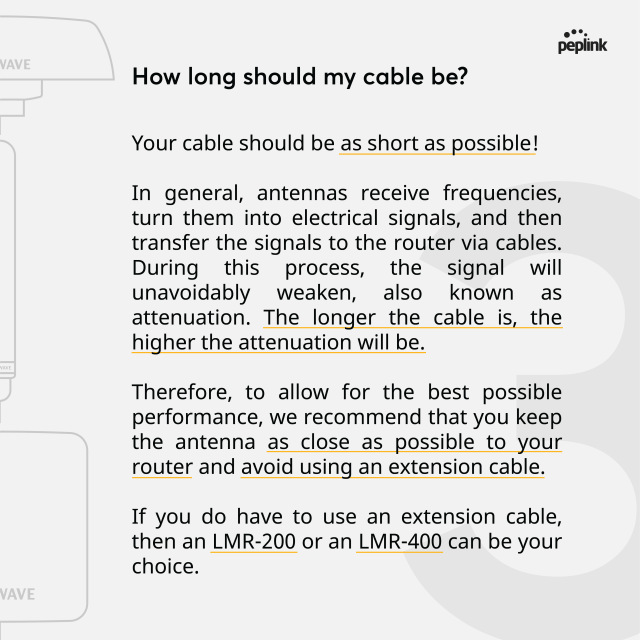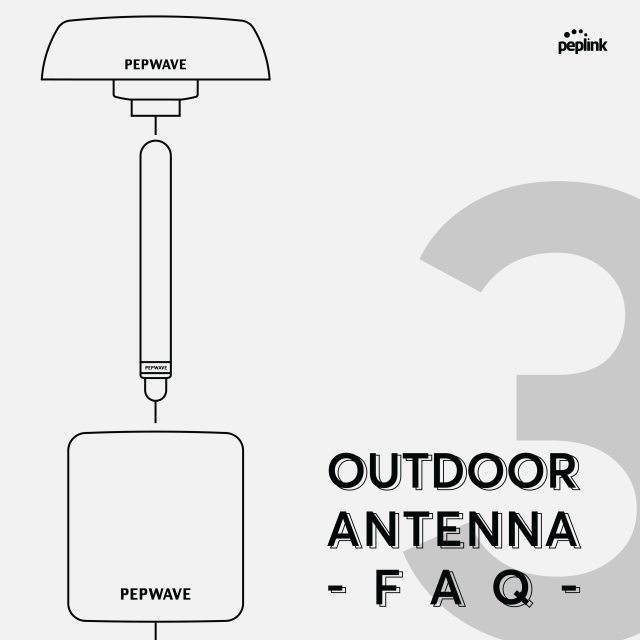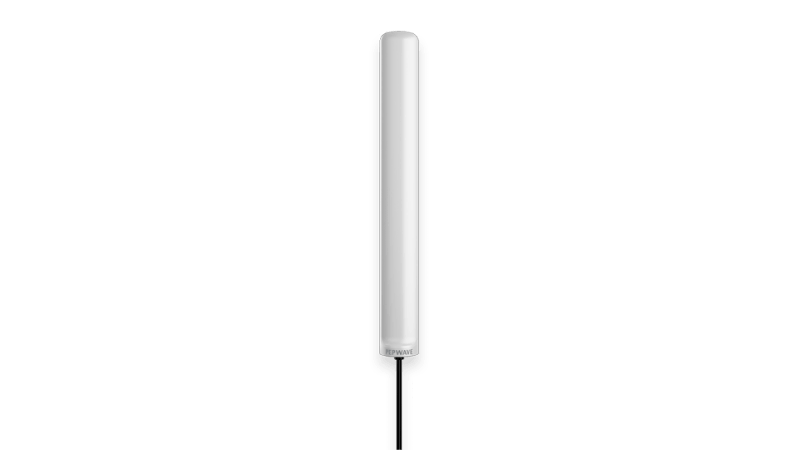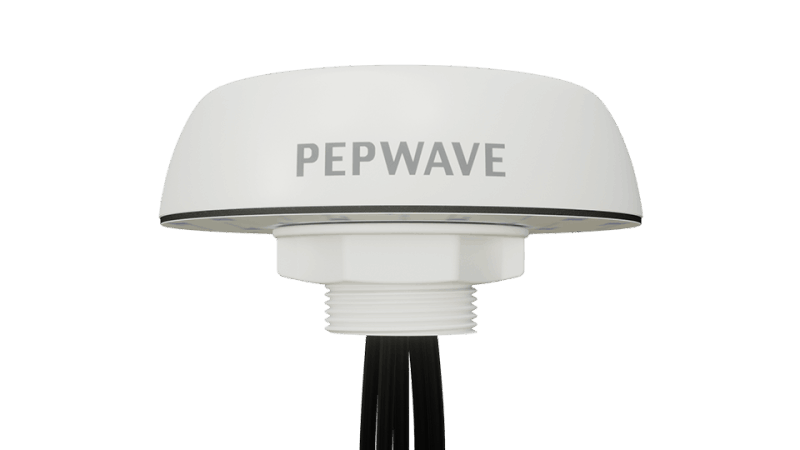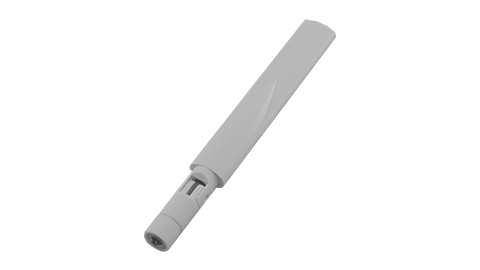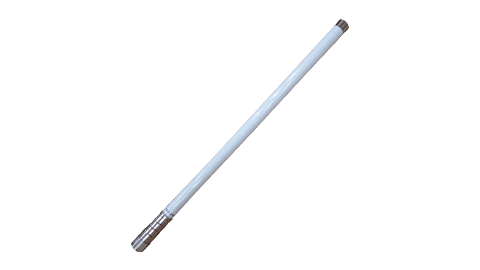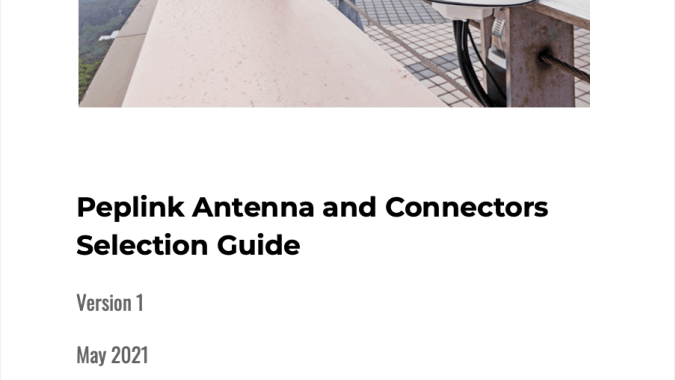Here are some of the reasons you might be experiencing a worse performance after connecting an external antenna:
Internal / External Antenna Selection: Some routers can choose between an ‘Internal’ and the ‘External’ antenna. When connecting an external antenna, it is essential to check this option is set correctly in the GUI settings. If this option is selected incorrectly, then the router will not gain any benefit from the external antenna.
Damaged coax cables: Coaxial cables have different bend radius specifications which need to be observed and used during implementation. When a coax cable is bent or compressed, the inner materials may become damaged and affect the wireless system's performance. Damaged coax cannot always be seen from the exterior and must be tested to confirm its performance.
Incorrect impedance coax cable: When the incorrect impedance specification is used, this will cause a mismatch between the antenna and the radio of the router, which in turn may negatively affect the wireless system performance. It is crucial to ensure that the same impedance is used for the whole system, e.g., using a 50 Ohm antenna with a 50 Ohm coaxial cable with the 50 Ohm router or radio is necessary.
Waterproofing connectors: Please also check that the connectors are protected from water ingress. Connectors exposed to water, even moisture, are known to suck water into the coax cable as the temperature fluctuations cause the cable to expand and contract through the day. Therefore, the connectors must be adequately sealed (or installed in a waterproof area).
Antenna alignment: When using a uni-directional antenna (aka directional antenna), the alignment to the best base station is of utmost importance.
Installation obstructions: Installing an antenna with obstacles (trees, buildings, etc.) very near the antenna may cause the antenna signal to be obstructed. Although Line-of-Sight (LOS) is not always needed between the base station and the customer antenna, it is best to install the antenna to benefit from the minor obstructions possible. For more information, see our webinar titled Factors affecting your #RF experience on this topic.
RPSMA connectors: An RPSMA connector is often mistaken for an SMA connector and vice versa. (RPSMA connectors are typically reserved for Wi-Fi applications). We occasionally find customers connecting an RPSMA to an SMA connector; these connectors are partially compatible from a mechanical perspective but not electrically. Please ensure that the connectors are checked for this easy mistake.